I want to watch a livestream of a Tixr event

TIP: Hold down CMD + F or Command + F and search for a keyword specific to your question.
How do I find my live stream or video on demand in my Tixr account?
Livestreams and videos on demand are accessible through your Tixr account. You can access the content by logging in at www.tixr.com, opening your confirmation email, or by heading to the event page.
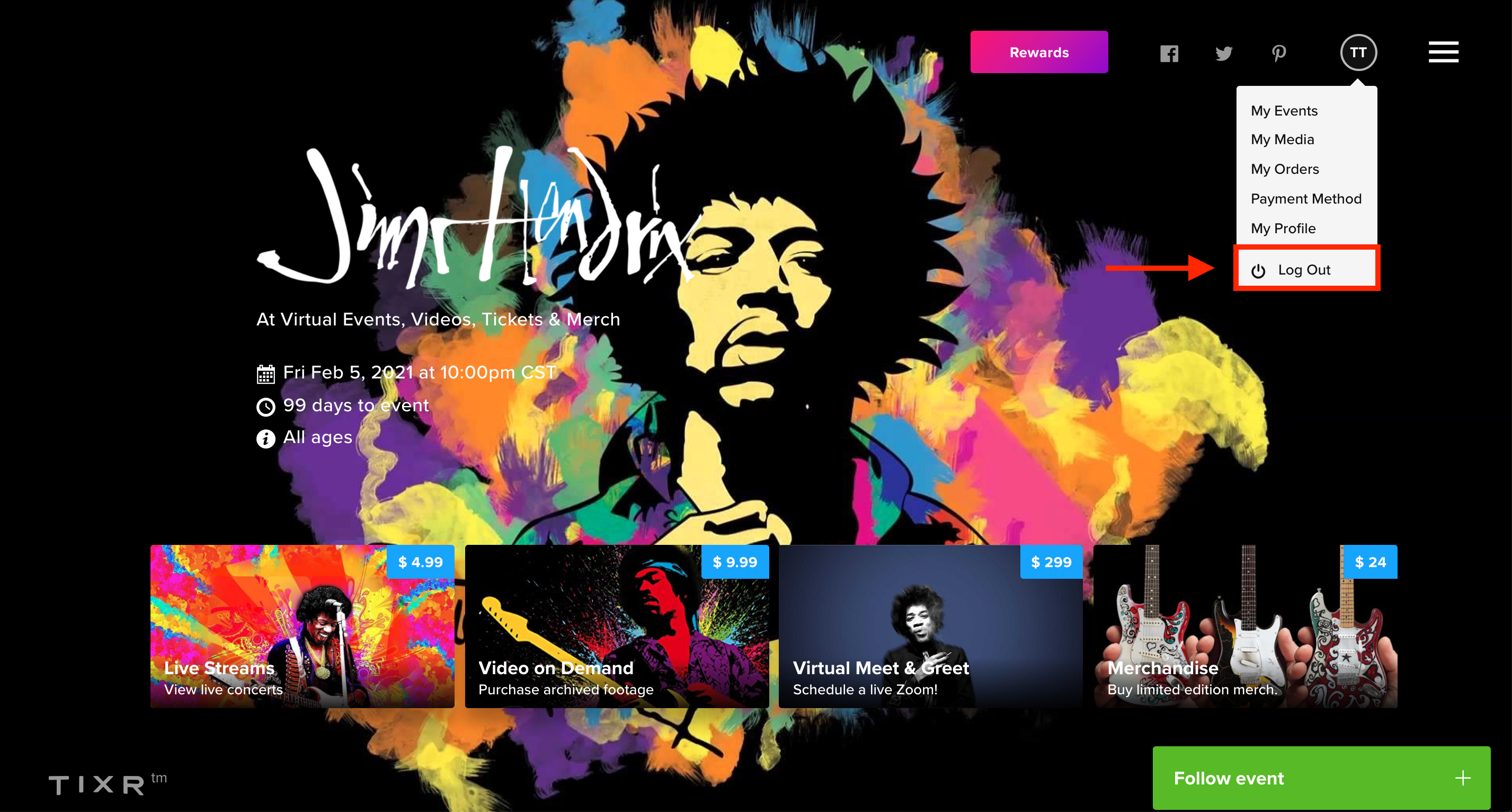
When I log into my Tixr account why does it say that I have no media?
First, you want to make sure that you are logged in to the correct Tixr account using the correct email address or Facebook account. Sometimes fans forget that they originally created an account with their Facebook account or vice versa with their email address. If logging in through another pathway is unsuccessful please contact our support team at support.tixr.com with your order id and they can assist.
What can I expect if I arrive before the steam is LIVE?
The live stream will have a countdown timer to the LIVE broadcast. If the countdown reaches zero and you don’t transition into the LIVE stream right away then a simple page refresh should do the trick. If you still don’t transition to the LIVE stream it could be that the event creator/producer has not started the live feed yet.
What can I expect after the stream is LIVE?
The live stream will begin when the event creator/producer clicks play on their end. If your stream does not begin at the event start time either try to click play on your live stream or refresh your browser window and then click play. This may also be delayed by the event producer.
Why is there no sound?
First, make sure that the sound on your device as well as the sound on the media player is on and turned up. If there is still no sound for your live stream please follow the instructions here.
How do I watch it in full-screen?
To view your media in full-screen you will need to click on the icon in the bottom right-hand corner of the media player. For more detailed information click here.
Why is my availability date in the past but the video player says off-air?
The availability date may not always match the exact time that the event starts. This is usually due to hold-ups in production. You can find more information on this here.
Why am I asked to enable location services on my mobile device?
Some broadcasters can choose to restrict which locations from which their events may be viewed. You may be prompted to share your location if this is the case, you can read more here.
Can I view the live stream after it takes place and for how long?
Once the live stream has ended it is up to the event organizer whether or not they will make it available as a video on demand after the show. If the live stream is offered as a video on demand you will find it in the upper right-hand corner of your screen displayed as a thumbnail, where you watched the live stream originally.
I'm having trouble viewing the stream due to loading issues and error messages. Is there anything I can do?
Try using a Chrome browser window if you are not already using Chrome. The player is optimized for Chrome. You can download Chrome right from the app store on your desktop or mobile and open up tixr.com on your web browser.
