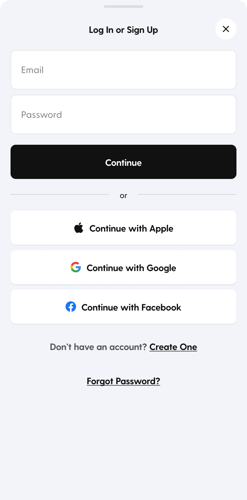Understanding Social Logins on Tixr
Learn how to sign in with Apple, Google, or Facebook and how these logins connect to your Tixr account.
Social logins make it easy to access your Tixr tickets, wallet, and orders in seconds through trusted, secure providers such as Apple, Google, or Facebook. You can use the same login option across web and mobile for a consistent, seamless experience.
What Are Social Logins?
Social logins let you use your existing Apple, Google, or Facebook account to sign in or sign up for Tixr, giving you quick, one-tap access to your account.
When you log in with Apple or Google, Tixr securely saves your first name, last name, and email to your profile.
When you sign in with one of these providers:
- If your provider email matches an existing Tixr account, your orders, wallet, and settings stay connected automatically.
- If no account exists, Tixr creates one using your social profile’s name and email.
- If your provider email changes later, your account stays linked through a secure external ID so you don’t lose access.
Tip: You can still log in to the same account with your Tixr email and password anytime if you prefer.
Where You'll See Social Login Options
You'll find Continue with Apple, Continue with Google, and (on web only) Continue with Facebook whenever you sign in:
- On the Login screen at Tixr.com and in the Tixr app
- During checkout, just below the "or" divider
Platform availability:
- Web: Apple, Google, Facebook
- iOS app: Apple, Google
- Android app: Google
Using these options means you can skip typing passwords and get to your tickets faster.
Note: If you sign in during checkout, Tixr saves your progress and returns you to the same step once login is complete.
Using Apple's "Hide My Email"
When signing in with Apple, you may see the Hide My Email option. This feature creates a private relay email address (for example, random@privaterelay.appleid.com) that forwards messages to your real inbox.
Heads up: We recommend using your real Apple ID email instead of “Hide My Email.”
Using “Hide My Email” can:
- Create a second, duplicate Tixr account that doesn’t include your past orders.
- Make it harder for Support to locate your tickets.
- Cause login confusion if you forget the Apple relay address.
- Note: Private relay emails often get filtered to your Junk or Spam folder. Be sure to check these folders for important messages from Tixr and mark them as "not spam" to ensure future emails arrive in your inbox.
If you’ve already used Hide My Email:
-
Your Tixr account is tied to the Apple relay email.
-
You’ll see a reminder message:
“You’ve hidden your email. Please note the Apple-generated relay email and use it for all Tixr activity.”
-
Use that same relay address for any future logins or support requests.
Important: If you already have a Tixr account with your regular email, using Hide My Email will create a separate account. These accounts can’t be merged.
Linking and Unlinking Social Accounts
Linking
When you sign in with Apple, Google, or Facebook, Tixr automatically connects that login to your account - no extra steps needed from you.
Here's what happens:
- If the email from your social provider matches your existing Tixr account, we link them together so all your orders and settings stay in one place
- If you don't have a Tixr account yet, we create one for you using your name and email from the provider
- If you ever change your email with Apple or Google, your Tixr account stays connected automatically
What this means for you: You can use your social login or your Tixr email and password interchangeably, whichever is easier. Everything stays connected to the same account.
Unlinking
You might want to unlink a social login if you prefer to use a different login method, need to update your account email, or want to disconnect third-party access for privacy reasons.
- Step 1. Go to Account → Settings → Linked Accounts.
- Step 2. Select Unlink [Apple/Google/Facebook].
- Step 3. If you don’t yet have a Tixr password, you’ll be prompted to create one before unlinking.
Important: You can’t unlink a social login until you’ve added a password to your Tixr account. This ensures you'll always be able to log in directly, even if your social provider connection is removed.
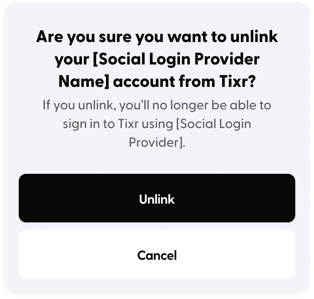
Troubleshooting Frequently Asked Questions
- I can't unlink my social login.
Add a Tixr password first, then try unlinking again.
You’ll need to create a Tixr password before unlinking your social login. This makes sure you can still log in directly if your Apple, Google, or Facebook connection is ever removed. - Add a Tixr password under Account → Profile, then try unlinking again.
My email looks unfamiliar.
If you signed in with Apple and selected Hide My Email, your Tixr account was created using Apple’s private relay address (for example, abc123@privaterelay.appleid.com). Tixr doesn’t receive your real email, so be sure to save that relay address to keep access to your account and tickets. - I used Hide My Email but also have a Tixr account under my real email.
Tixr links social sign-ons by matching your login email to an existing account. Using Apple’s “Hide My Email” shared a private relay instead, so it didn’t match and a new account was created. Since accounts can’t be merged, you’ll need to log in the same way you did when you purchased to see your tickets. Going forward, choose the one login method you prefer and use it consistently. - I used a social login associated with an email I can no longer access
If you used social login and also created a Tixr password, you can log in using your email and Tixr password, then update your email under Account → Profile and unlink your social login.
If you never created a Tixr password**,** your account can’t be accessed directly, but our team may still be able to recover your tickets depending on the delivery method. - Support said they can't change my email.
Emails linked through Apple, Google, or Facebook can’t be changed by Tixr Support. Social sign-on uses your provider’s credentials instead of a Tixr-specific login. To edit your email in Tixr, you first need to create a Tixr password, otherwise, it will have to be updated directly with your provider.