Upgrading Tickets
Learn how to recognize when upgrades are available and how to upgrade your tickets. Also, find answers to common related questions.
In This Article:
How to Tell if Upgrades are Available
About Upgrades
While we’d love to help everyone upgrade their tickets, the ability to upgrade is actually out of Tixr’s control. Because each event is privately owned, the event organizers determine exchange and upgrade policies on an event-by-event basis. This means that only some events have upgrades available for purchase.
How to Tell if Upgrades are Available
An event with upgrades available will say so right on the event card in your Tixr wallet, making it easy to recognize!
If the event card doesn't have an "Upgrade Available" label in the top, left-hand corner, it means that upgrades are not being offered for the event.
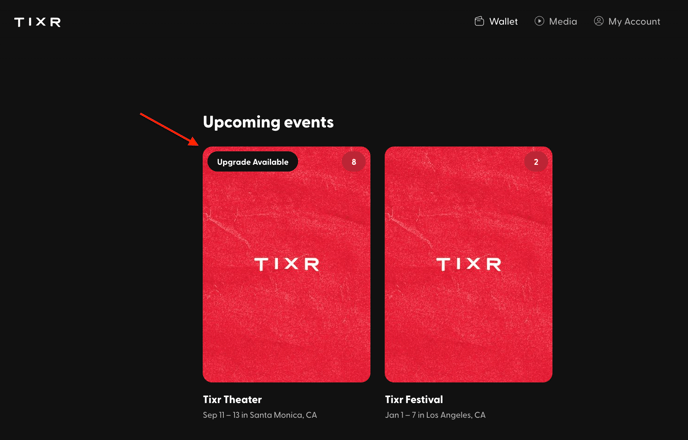
How to Purchase an Upgrade:
- First, sign into your Tixr account.
- Then, find and click on the menu icon with your initials, located in the top right-hand corner of the home page.
- Next, select "Wallet,” and find and select the desired event.
- Inside the event view, go down to your offers and select “Upgrade.”

- A list of all tickets with available upgrades will appear. Select the ticket(s) you’d like to upgrade and click “See Available Upgrades.”
- Choose your new tickets and proceed to checkout.
Once you've completed your purchase, your upgraded tickets will be sent to you, and your original order will be voided.
FAQs
What If I’m using a payment plan?
Orders with active payment plans cannot be upgraded until paid in full.
⚠️ IMPORTANT: Once enrolled in a payment plan, the order has to follow the specified payment schedule. Scheduled payment dates cannot be changed and payment plans cannot be completed early.
What if I don't see the option to upgrade?
Our team doesn’t have the authority to make changes to any event’s policies or offer exceptions to them. We recommend you check out the specific policy on the event page for more information.
If you still don’t see the information you need, we recommend checking the event’s website and FAQs for their contact details. The event organizer may be able to assist.