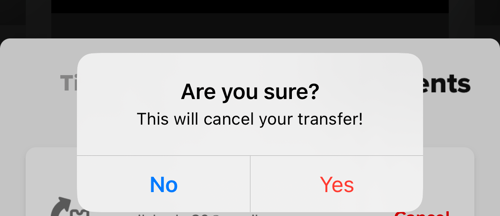You can cancel unaccepted transfer offers through your Tixr account!
Once canceled, the recipient will not be able to accept the offer. The ticket will then be available to transfer again through the original owner's Tixr account. Transfers that have already been accepted cannot be revoked.
To cancel an unaccepted transfer offer please follow the steps below:
From the Web:
1. Log into your Tixr Account
2. Hover over your initials on the top right and select 'My Events'

3. Select 'Manage Transfers' on the event card
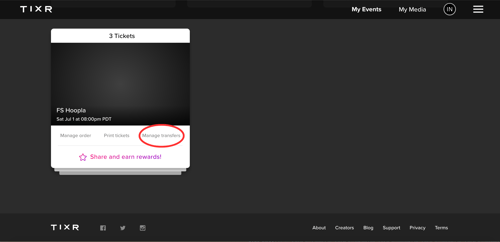
4. Select 'Recipients'
-png.png?width=500&height=243&name=transferrecipientsfromweb%20(1)-png.png)
5. Hit 'Cancel' on the transfer you wish to revoke
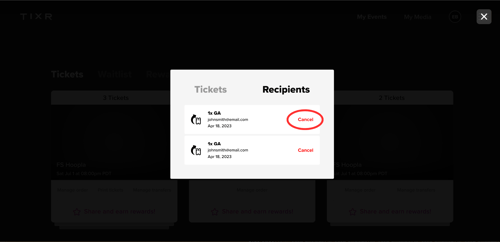
6. Confirm your cancelation
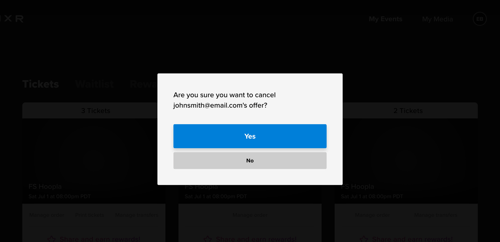
From the Tixr App:
1. Log into the app
2. Select the ticket icon at the bottom of the page
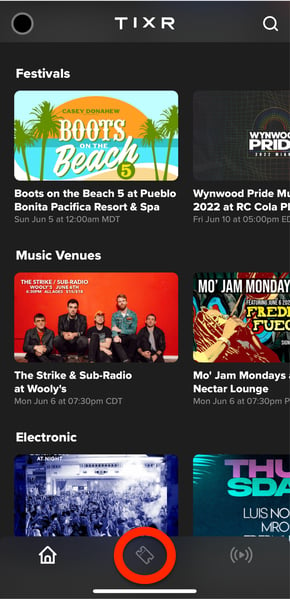
3. Select 'Transfers' on the event card
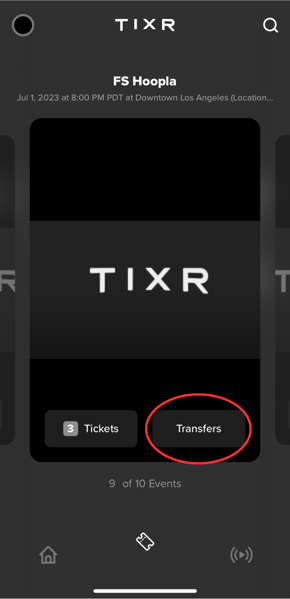
4. Select 'Recipients'
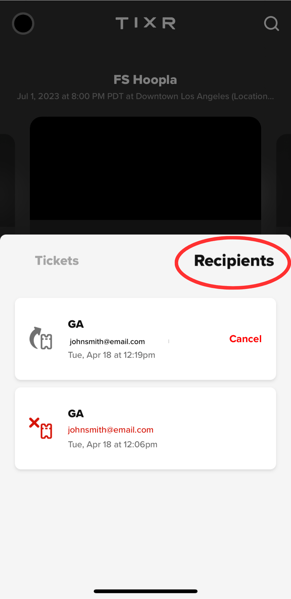
5. Hit 'Cancel' on the transfer you wish to revoke
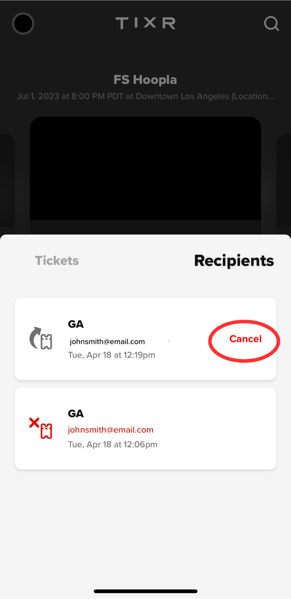
6. Confirm your cancelation