To add your electronic ticket to Apple Wallet please follow the steps below:
From the Tixr iOS App:
1. Log into your Tixr account
2. Once logged in click, the ticket icon at the bottom of the app
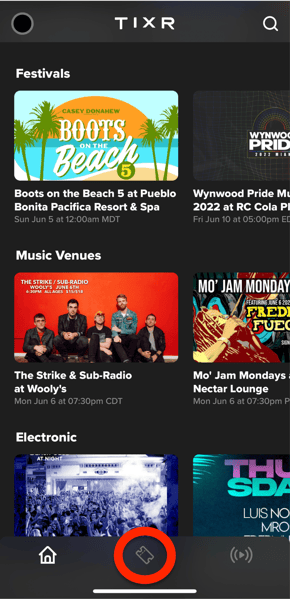
3. Select Tickets and click Add to Apple Wallet
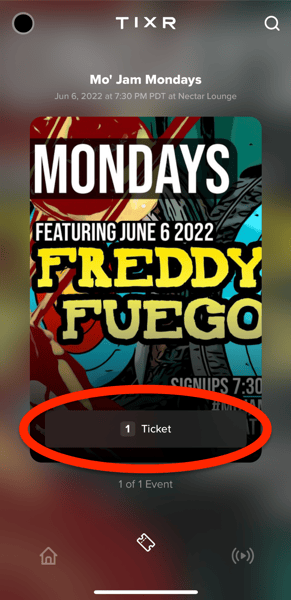
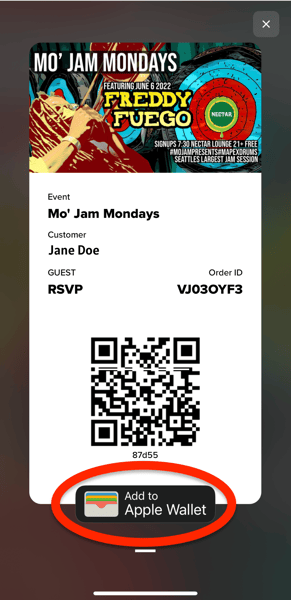
From Your Mobile Browser:
1. Log into your Tixr account by using the 'Log In' option on the top right of the page
2. Once logged in, click on your initials on the top right of the page
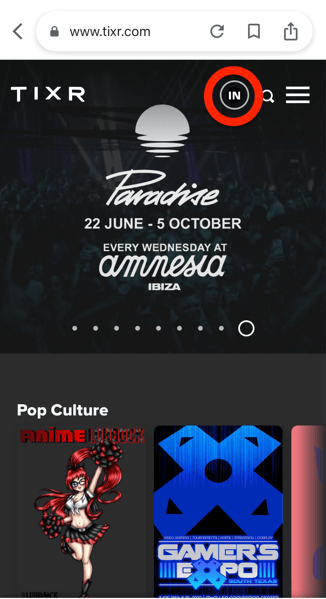
3. Select 'My Events' to view your active tickets
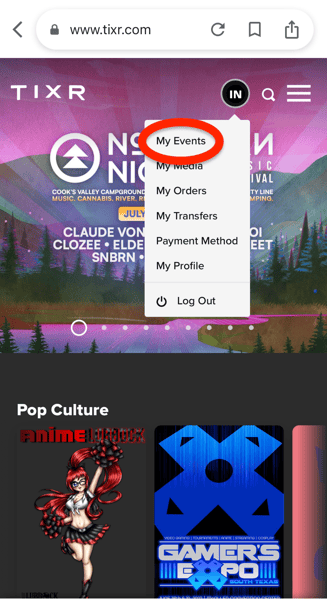
4. Click 'View Tickets' and Add to Apple Wallet
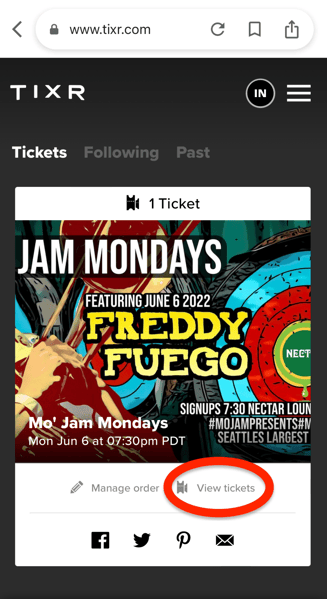
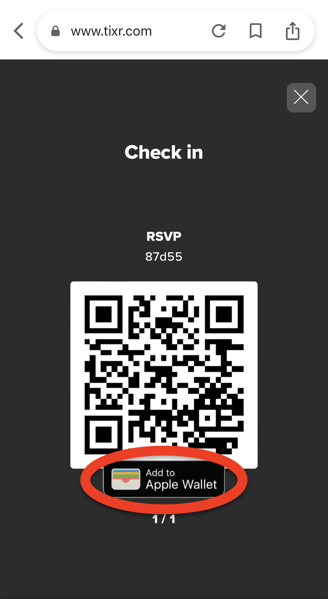
Please note that if there are multiple tickets within your order, each ticket will need to be added to Apple Wallet separately.

