You can actually cancel your payment plan directly through your Tixr account. Once you cancel your payment plan, please be aware that we will not be able to refund you for any previous payments.
To cancel your payment please follow our instructions below:
1. Log into your Tixr account.
2. Hover over your user menu in the upper right hand corner with your intials displayed and click My Events.

3. Locate your order and click on Payment plan details on the event card.
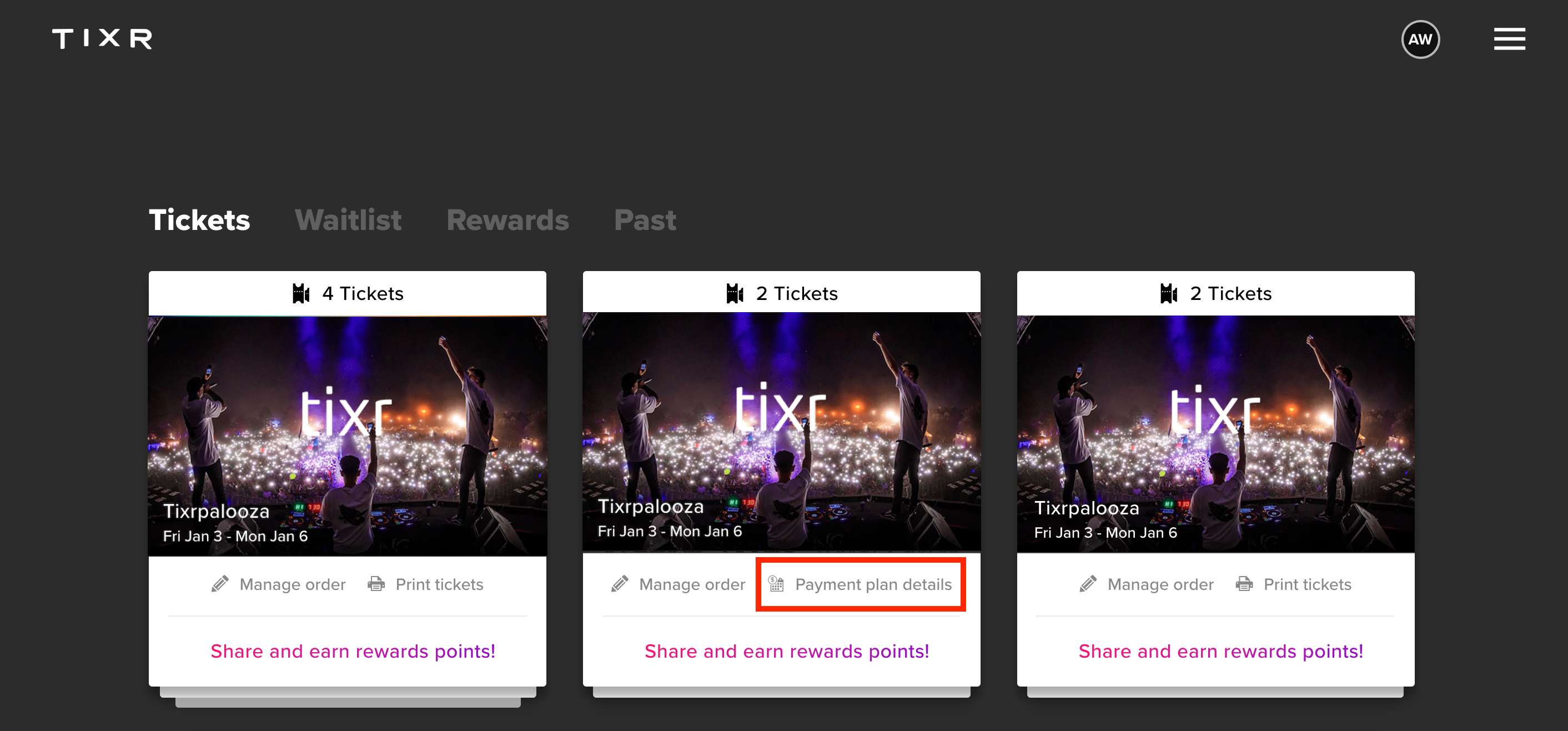
4. Choose Cancel Payment Plan. Check the box confirming you understand that you are no eligible for a refund of any portion of any previously submitted payments and click Yes.
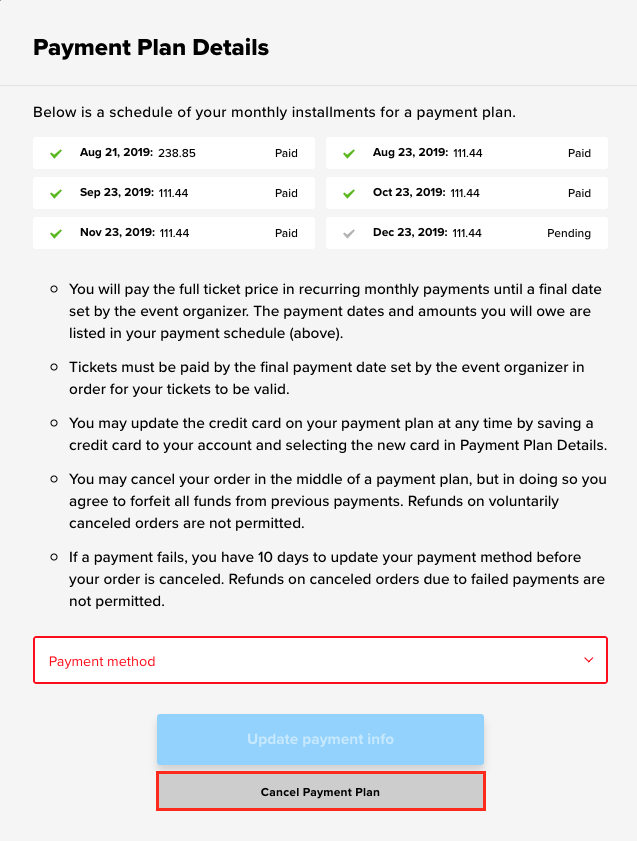
5. Before confirming that you would like to cancel your payment plan you must type in CANCEL to the 'Enter confirmation text' box and then click Yes.
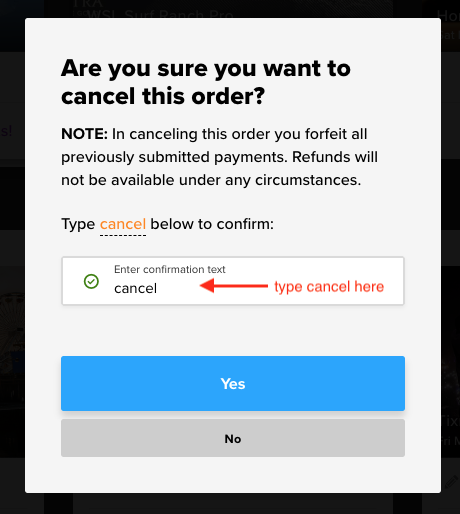
You will receive an email confirmation confirming your payment plan cancelation and will no longer be charged for future installments.
NOTE: Your payment plan cannot be reinstated once it has been canceled, and all funds paid to date will be forfeited.

