Event organizers will often allow fans to change their name on tickets. If this is possible for your event, you can do so through your Tixr account:
1. Log into your Tixr account at tixr.com.
2. Go to Tickets and find the event you wish to update the names on your tickets too.
3. Manage Order
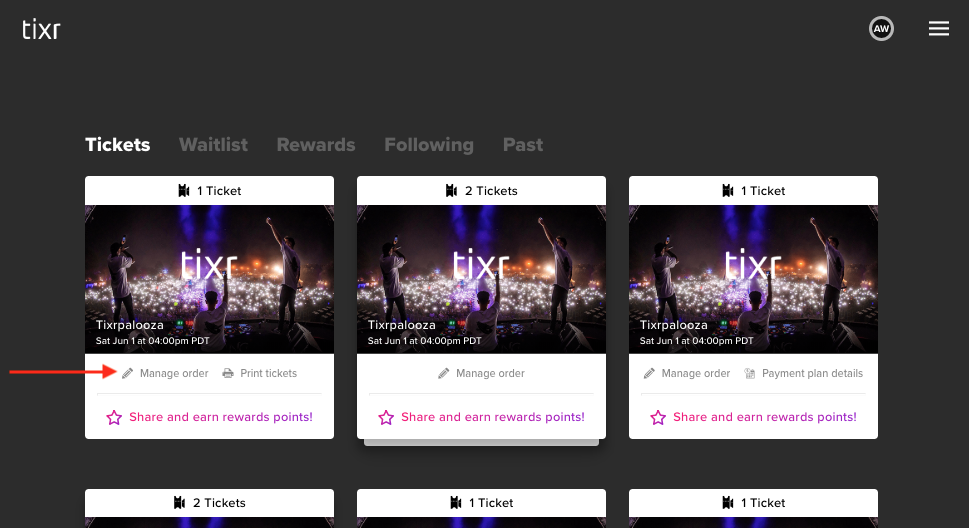
4. Click 'edit' next to the current name on the order
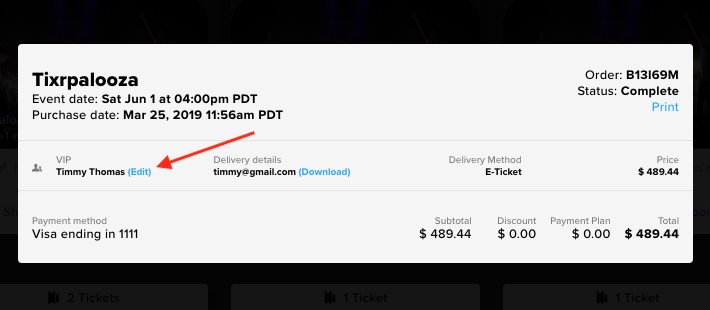
5. Enter in the new First and Last Name and click Update.
NOTE: If there is no pencil icon next to your ticket name than the event organizer does not allow name changes

