If you're planning to renew your season tickets, here's what you need to keep an eye out for:
1. You will receive an email with a link to buy from no-reply@tixr.com.
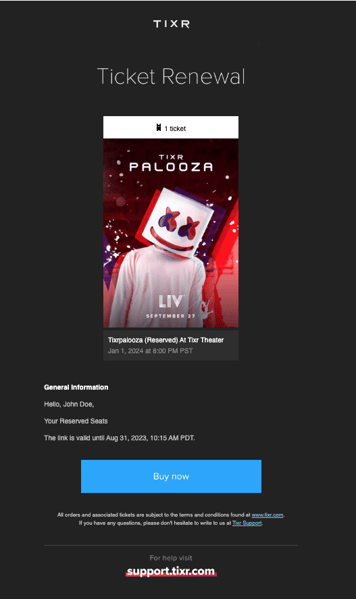
We recommend adding this to your contact list to avoid your purchase link going to spam/junk.
2. Once you click 'Buy Now', your reserved tickets will automatically be added to your cart and you will be directed to checkout.
To complete your purchase, you'll need a Tixr account. Don't worry if you're using a different email than the one you received the purchase link on - you can still sign up or log in during checkout.
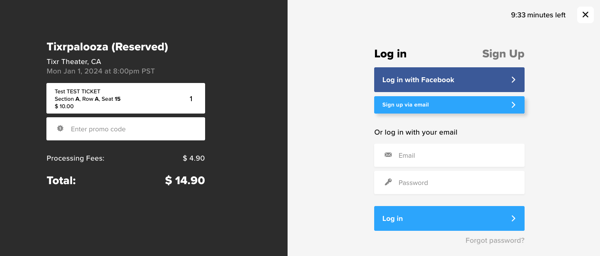
If you require any changes to your seats or would like to add or remove tickets, kindly reach out to the event organizer for assistance.
Please note that additional tickets and add-ons cannot be purchased together with reserved tickets and will need to be processed as a separate transaction.
Please note that additional tickets and add-ons cannot be purchased together with reserved tickets and will need to be processed as a separate transaction.
3. Once checkout is complete you will receive a confirmation email with your order details.
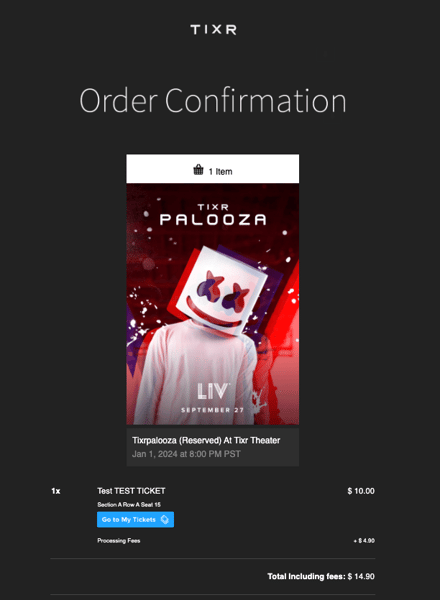
Please be aware that the email you receive is not your actual ticket. To access your tickets, simply click on 'Go to My Tickets' in your confirmation email or log in to Tixr.com and navigate to My Events.
For Season Tickets, individual event tickets may only be visible closer to the event date. Refer to your confirmation email for any details on delayed ticket delivery.
For Season Tickets, individual event tickets may only be visible closer to the event date. Refer to your confirmation email for any details on delayed ticket delivery.
