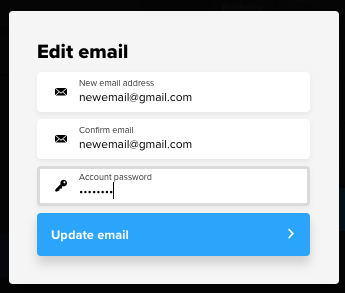Learn how to update the email address associated with your Tixr account.
❌ Tixr accounts cannot be merged. If you need to update your email address, please follow these steps.
Do not create a new Tixr account.
To update the email address associated with your Tixr account:
1. Log in to your account at tixr.com
2. Click your initials in the upper right corner of the page
3. Click My Account
4. Click on the pencil icon ![]() next to the current email address
next to the current email address 
5. Enter your new email address, retype your new email address, and enter your account password
6. Click Update email